New and Improved Benchmark Browser Page and "Create/Edit Commitment" Template, and More!
- aparker232
- Jun 29, 2022
- 2 min read
Custom Logos on PDF Reports Now Available!
You can now give your reports a more custom look by uploading your organization’s logo for use in PDF reports produced in the Caissa Platform.
Custom logos can be uploaded by an administrator via the Setup > System Setup > Client Defaults page. Please review this Knowledge Center article for step-by-step instructions on how to use this exciting new feature.
Exposures Flat Table Export Now Available in the Reports Library and Report Scheduler
The Exposures Flat Table Export is now available in the Reports Library and Report Scheduler. To learn about automating report generation, review how to use the Report Scheduler in the Knowledge Center!
New and Improved “Create/Edit Commitment” Template
The Create/Edit Commitment template that is available in the Excel Add-in allows you to bulk upload or edit commitments with ease. In addition to populating the Commitment Amount and Closing Date fields, the template now also updates the Notes field on a commitment. Additionally, this template can now be used to upload/edit hypothetical commitments for use on the Portfolio > Commitment > J-Curve page. A detailed walk-through of how to use this template is now available in the Knowledge Center.
Overlap Matrix to Assess Holdings within the USG Restricted List
Last week, many US universities received communication from a US representative about limiting investments in adversarial entities. In order to easily assess what securities you own that might be impacted, a new security basket has been added to the Caissa Platform: U.S. Government Restricted List.
You can now identify your current exposures to securities on the U.S. Government (USG) Consolidated Screening List, which contains a separate Entity List, Military End User (MEU) List, Unverified List, and Federal Communications Commission Covered List, among others, based on securities in our Security Master list. We have screened over 2,300 entities to create this basket so that you can quickly identify any overlap between your fund or portfolio and restricted USG securities. The best tools to leverage for this analysis are the following pages in the Caissa Platform:
System-Wide Analytics > Overlap Analysis
Fund > Exposures > Flat Table
For an overview of the Overlap Matrix page, please review this walk-through in the Knowledge Center.

New and Improved Benchmark Browser Page
The Benchmark Browser page has been updated with additional information to facilitate easier benchmark discoverability. In addition to adding columns for (1) Bloomberg Ticker, (2) Periodicity, (3) Fund/Portfolio Assignments, and (4) return Start and End Dates, the user experience has been improved to allow for multi-attribute filtering. Check out the new and improved page under System-Wide Analytics!

Ownership Weights Now Supported for Composite Portfolios, Plus Audit Trail Support for Ownership Weights
We are pleased to announce that ownership weights can now be input for composite portfolios in addition to real portfolios. Ownership weights are critical for tracking a portfolio’s ownership by multiple parent portfolios.
Additionally, audit trail support has been added for ownership weight entries, so you can now see who entered ownership weights and when they were entered or modified.




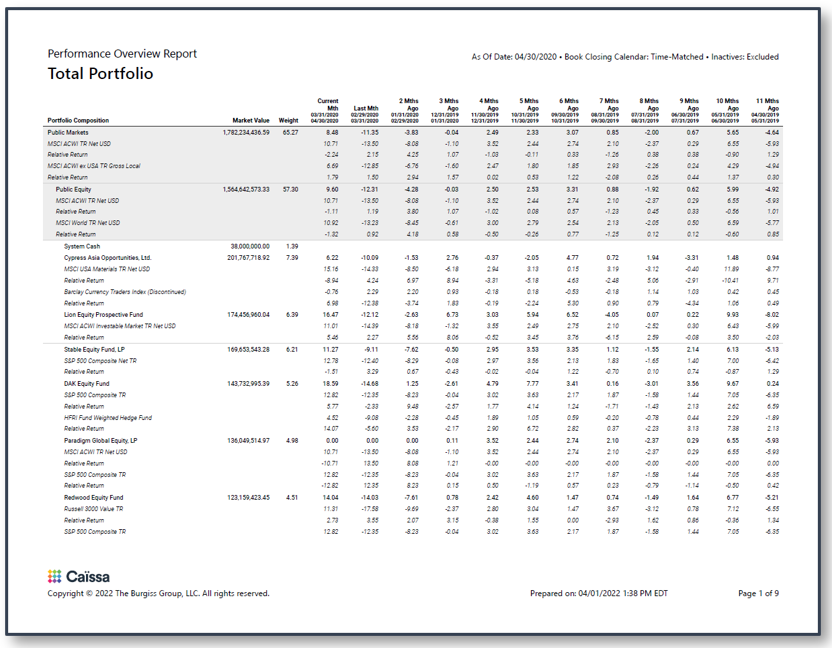
Comments